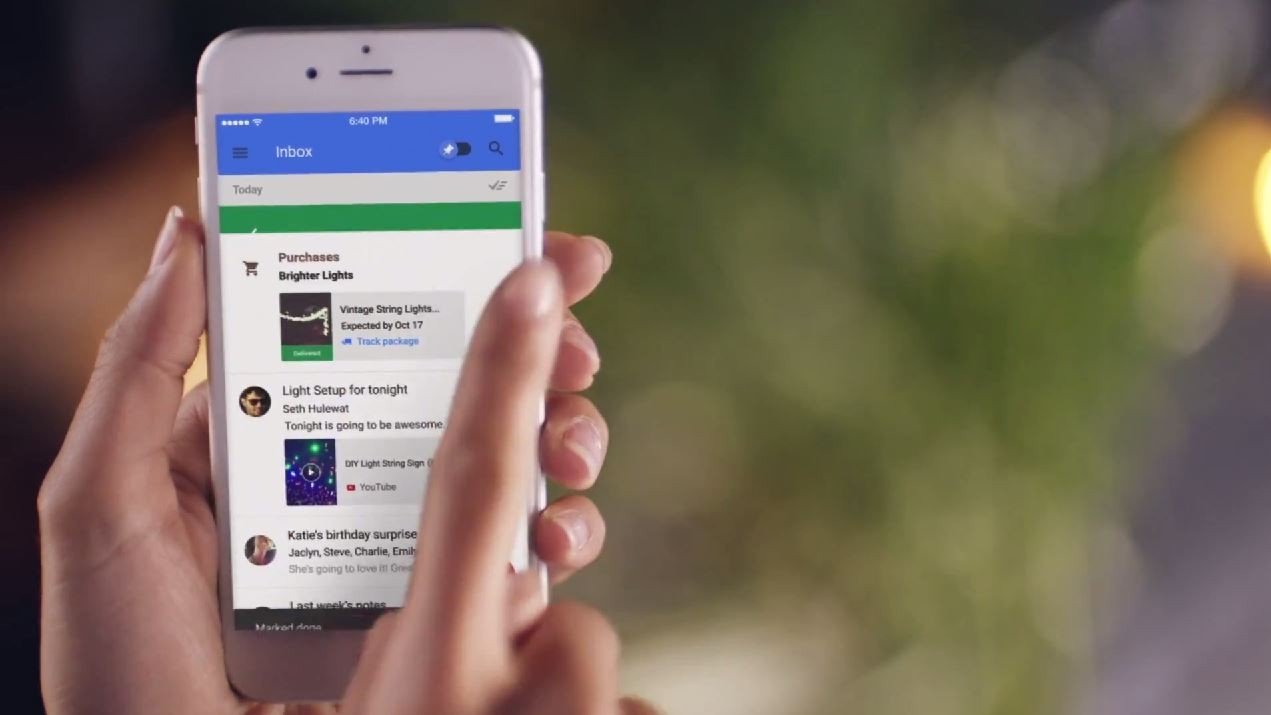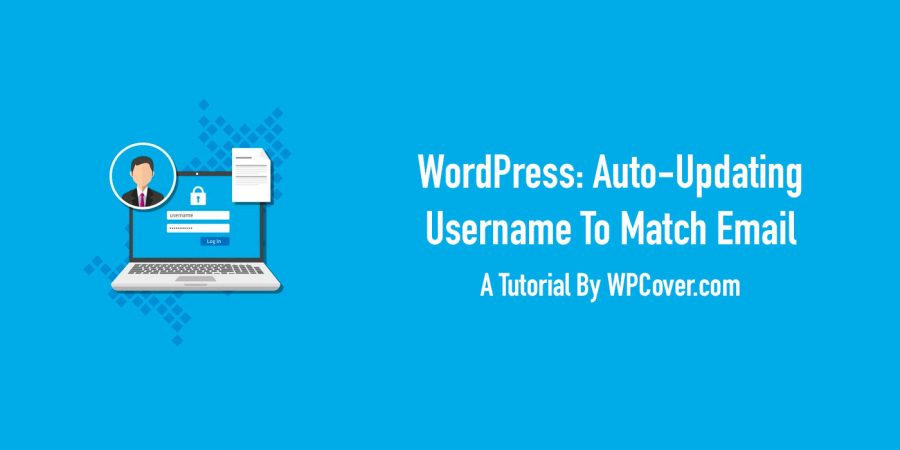We’ve been using Google Inbox at Bold City for almost eight months now. We received one of the first invites to the system a while back and went out on a limb to test out a new method for controlling the email monster! BEST DECISION EVER…
If you don’t know what Google Inbox is, it’s time you checked it out. Just recently, they opened it up to public and it no longer requires an “invite” to gain access. Which means if you’re already a Gmail or Google Apps for Business user, you already have access.
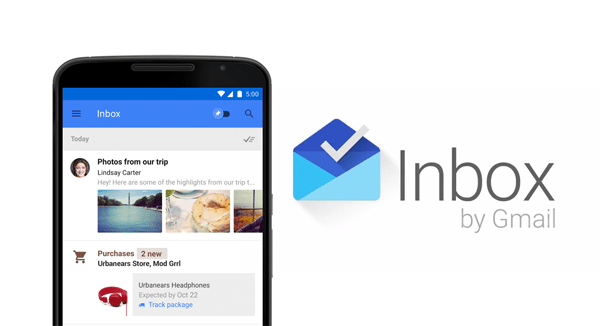
So what’s so special about Google Inbox
- It’s A To Do List – This is the easiest way to explain Google Inbox. It’s no longer just an inbox with emails from three months ago and three minutes ago. It’s a to do list of emails you’ve completed and emails you haven’t.
- Ability to Snooze Messages – Inline with this “to do” list idea, you have the ability to snooze email messages and have them come back at a future date. So say you don’t want your inbox to be cluttered right now with an email telling you to file your taxes. No problem, just snooze the email and tell it to come back the day you’re required to file your taxes. On that date (and time) that message will re-surface as a “to do” item.
- Marking Items Done – Again, touching on this To Do list method. Once you’re done with an email meaning it is either answered, doesn’t need an answer, or does not require your attention, you mark it as done. Marking an email as done adds it to your Done folder and removes it from your to do list.
- Grouping Emails – Do you have an upcoming trip? Google Inbox now allow you to group emails and even does a lot of it for you. Say you’ve booked an airline ticket, a hotel, and a rental car. Well now all of those confirmation emails will be grouped in a “travel” group and neatly organized for when the time comes to takeoff!
- Mobile App – Google Inbox has it’s own mobile app for iPhone & Android. Once installed and configured, simply swipe left or right to mark items done or snooze to a later date.
There’s probably a lot more features we’re not even aware of. Overall, it’s a pretty awesome upgrade to the traditional Gmail view. While it may not be for everybody in every industry, it has revolutionized our inboxes here at Bold City. Give it a try today by visiting inbox.google.com.